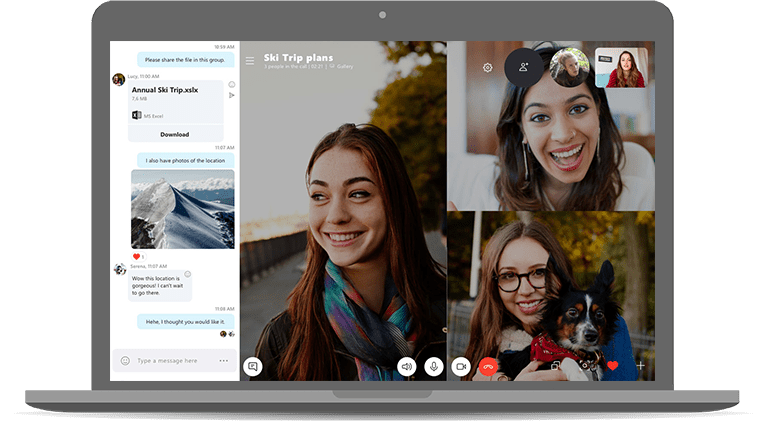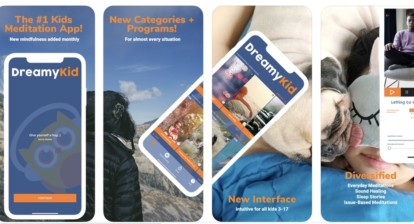UPDATE! (MARCH 20, 2020)
Because we know how difficult this has been for teachers, caregivers, parents and kids, we have decided to create a new category that is FREE for everyone called “Coronavirus – Programs For Kids At Home” because they need to all be practicing social distancing for the next couple of weeks. We have also received countless requests for help in getting DreamyKid to families. Jenna, our COO and Outreach Director,” has added appropriate meditations to the category that you will see when you open the app (iPhone & iPad / Android). If you are a subscriber to the website, then just get the app on either device and you, too, will have the free category. Below, you will see how to create a meditation classroom using the free Skype app that installs literally to any device. If you have any questions, please please please join our forums here on the website and let’s all help each other get through this.
We all have to do our part. It takes a village. <3
There are so many teachers using DreamyKid in classrooms that we wanted to let them know how continue their meditation practice with their students during this scary time.
Our kids are all out of school for an unforeseen period and we are all nervous on how this will play out in the United States. DreamyKid has been free for classrooms since 2016 and now that teachers are not having any face-time with the kids, it’s time to utilize Skype to quickly and efficiently create group meditations with our kids. Here are the steps:
1. First decide on the meditation that you are going to practice with the kids. Choose something uplifting and reassuring or something empowering during these troubled times.
2. Get everyone’s Skype usernames and add them to your contact list with the message that you’re setting up meditation time for the classroom. If they don’t already have it, have them download it for free at www.Skype.com and send you their username.
3. If you haven’t already, please please please share this message in a newsletter to the parents (this was the only thing we have asked in reciprocity for getting the free promocode for unlimited access to DreamyKid but we urge you to send or resend it):
Greetings Caregivers and Parents,
Your child has been introduced to a meditation app called DreamyKid, dreamykid.com.
Our Dreamykid app is offering opportunities for your child to listen and learn about different ways to help them focus, relax, feel good about themselves and develop coping skills. DreamyKid is designed for kids ages 3-17, and it offers guided meditations, issue based mediations, affirmations, guided journeys and healing techniques. The issue-based meditations support kids that are facing specific challenges at school or home and have been vetted by a psychologist. And you will be happy to know that we have have heard that adults love these meditations too!
DreamyKid was started by two moms who are concerned for our childrens’ well being and wanted to turn tech into a healing platform. These meditations are being taught by meditation teachers, yoga teachers, mothers and child wellness advocates.
DreamyKid can be purchased with an affordable subscription on iPhone or Android device. You can also access it on our website dreamykid.com if you prefer to listen from your computer. DreamyKid adds a new meditation at least once a month and has a timer for those that want a wordless meditation session. You can customize your listening experience by choosing from 5 different background sounds. If there is a meditation you’d love to see, please reach out and tell us about it!
We have purposely kept this app simple to use without over designing and having so many options that your head spins – we’ve been there! On the website, dreamykid.com you will find parent, teacher, and kid forums where you can connect with like minded folks. Please feel free to reach out me, marketing and outreach creator, with any questions or concerns. It takes a village!
iPhone/iPad: https://apps.apple.com/us/app/dreamykid-meditation-app/id1430696683
Android: https://play.google.com/store/apps/details?id=com.xamarin.DreamyKid&hl=en_US
Web-Subscription: https://dreamykid.com
Jenna Walter,
COO & Outreach Director
Jenna@DreamyKid.com
4. Open up DreamyKid and get the meditation you’re going to use with your classroom ready.
5. After everyone has been added to your contact list, you can now test everything. Play the meditation and make sure that the audio is being picked up. You can toggle between DreamyKid and Skype as they’ll be on different screens on your device.
6. Turn on your device and open up the Skype app and test the video of you looking at the camera/webcam of your device. If audio and video looks good, you now click on the little person icon on the top right and start adding up to 49 people to the conference.
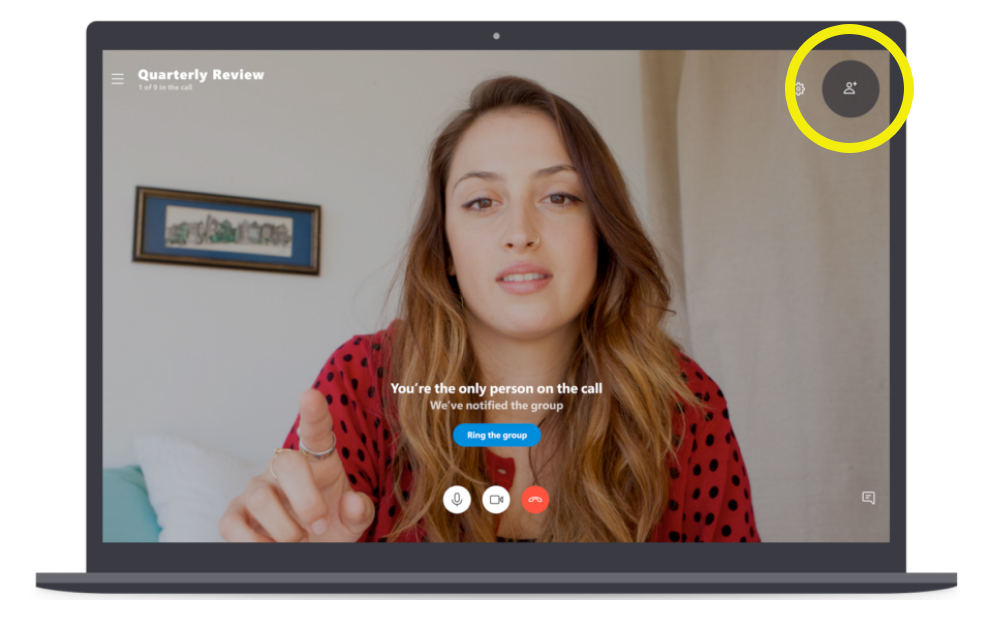
7. Once everyone is on the conference (they may not want video of themselves, that’s okay), let the kids know you care about them and miss them and want to keep doing the meditations with them while they are home.
That’s it!
We would love for you to videotape it via someone else in the room with you and share with us so we can showcase you and your heroic efforts at this time while we all go through social distancing. You really are our heroes and we want to help you as much as possible including give you props and exposure whenever possible.
Let us know if you need anything or have any questions!